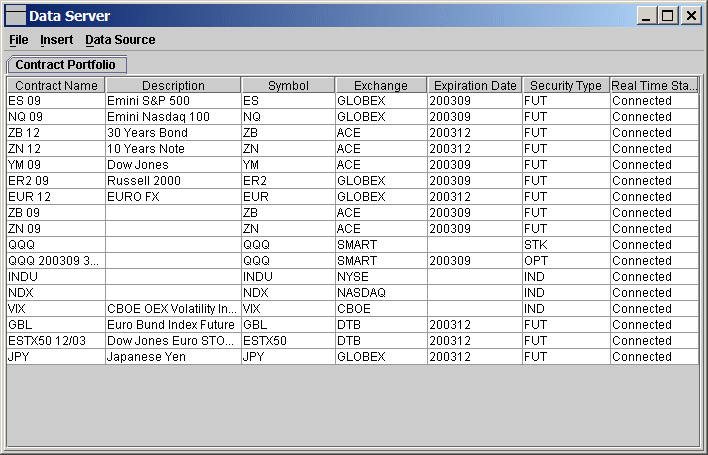
Data Server is where ZLT handles all the data related issues, such as connection/disconnection with the data source and insert/edit/remove contracts.
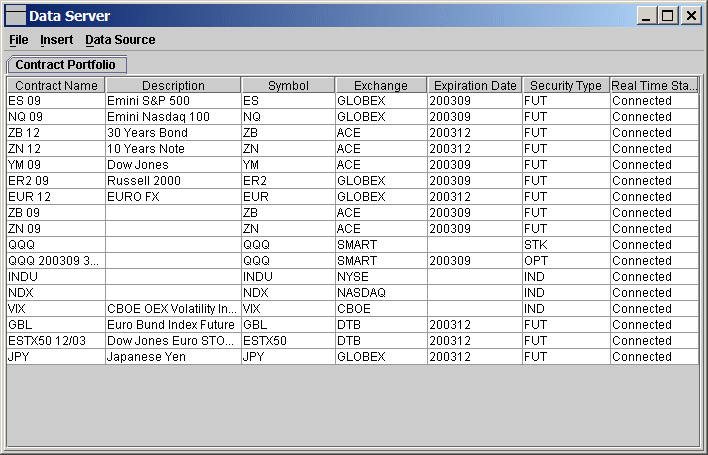
The Popup Menu:
Right click on the contract table will bring up the popup menu.
Insert/Edit Contract:
Contract Name:
A unique name to distinguish the contract in ZLT.
Description:
The description of the contract.
Symbol: Contract symbol.
SecType: FUT, OPT, STK and etc.
Expiry: The expiration for futures or options in yyyymm format.
Strike: The strike price for options.
Right: CALL or PUT for options.
Exchange: GLOBEX, SMART, ACE and etc.
Symbol, SecType, Expiry, Strike, Right, Exchange: Depending on the security type, some or all of these fields are required to receive data.
The fields in the Settings tab are not required to receive data.
Price Scale: 1/100, 1/32 , 1/32 and 1/2 of 32nd and etc.. For example, for ES and NQ, the price scale is 1/100; for ZB, the price scale is 1/32 and for ZN, it is 1/32 and 1/2 of 32nd.
Multiplier: The dollar amount for one point move. For example, for ZB, it is $1000 for one point. That converts to $31.25 for one tick or 1/32 movement.
Minimum Order Price Increment: The minimum order price increment. For ES, it is 0.25; 0.50 for NQ; 0.015625, i.e., 1/64, for ZN and 0.03125, i.e., 1/32, for ZB. It is used by Shortcuts when modifying orders.
Large Order Price Increment and Large Order Size Increment: They are used by Shortcuts to modify the orders with the large increment value.
Commission: The commission for one contract one way.
Data Source:
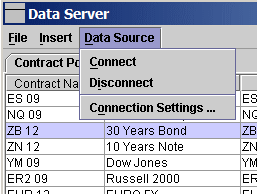
Connect:
It will try to connect to IB's TWS. The TWS can reside on different machine as specified in Connection Settings.
Disconnect:
Disconnect from TWS.
Connection Settings ...:
ZeroLine Trader can connect to the TWS residing on the same or different machines.
Local Machine: Select it if ZeroLine Trader and TWS are on the same machine
Machine Name or IP Address: The machine name or IP address of the machine where the TWS is running.
Port Number: As defined in TWS's Configure -> API -> Socket Port ....
Client ID: If you are connecting multiple client applications to one TWS, the client ids for each client applications have to be different. ZeroLine Trader's client id can be specified here.