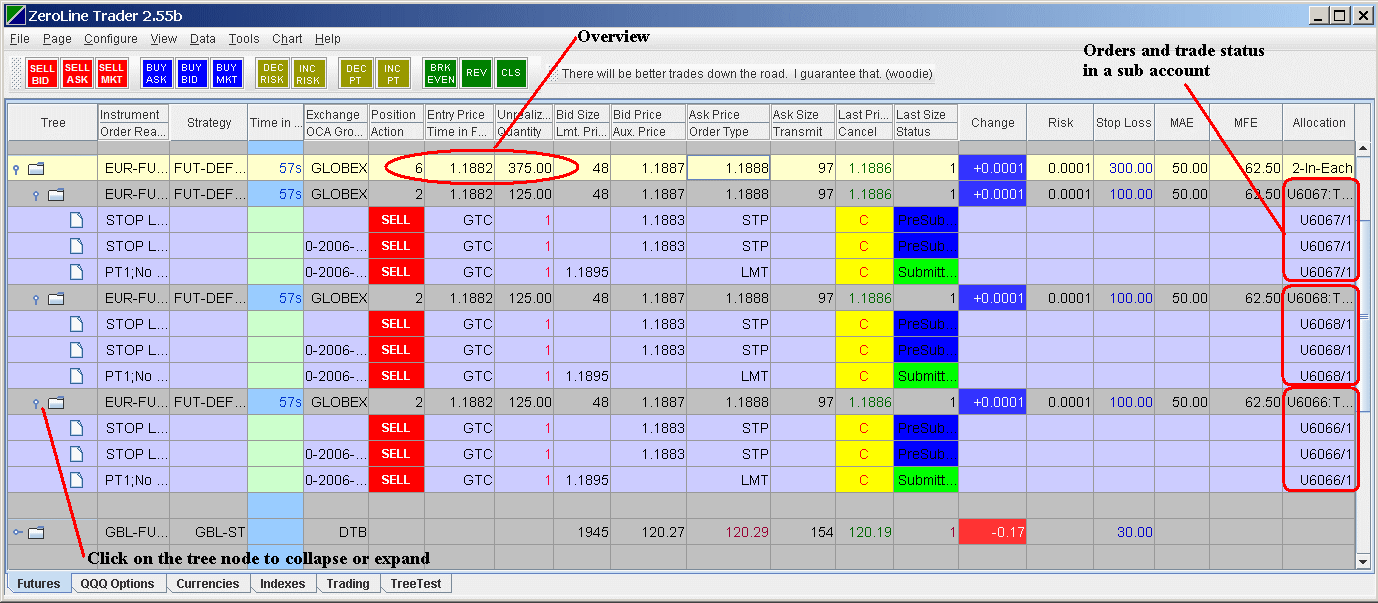
*For instructions on how to trade with multiple TWSs, click here.
ZeroLine Trader (ZLT) works with IB's Financial Advisor (FA) account where you can trade multiple accounts in one TWS. You can conveniently allocate all shares of an order to one sub account, or allocate different number of shares to different sub accounts by using the allocation profile. Just select a sub account name or an allocation profile in the Allocation column.
Following is a screen shot which shows how a trader can easily monitor and manage trades in multiple sub accounts.
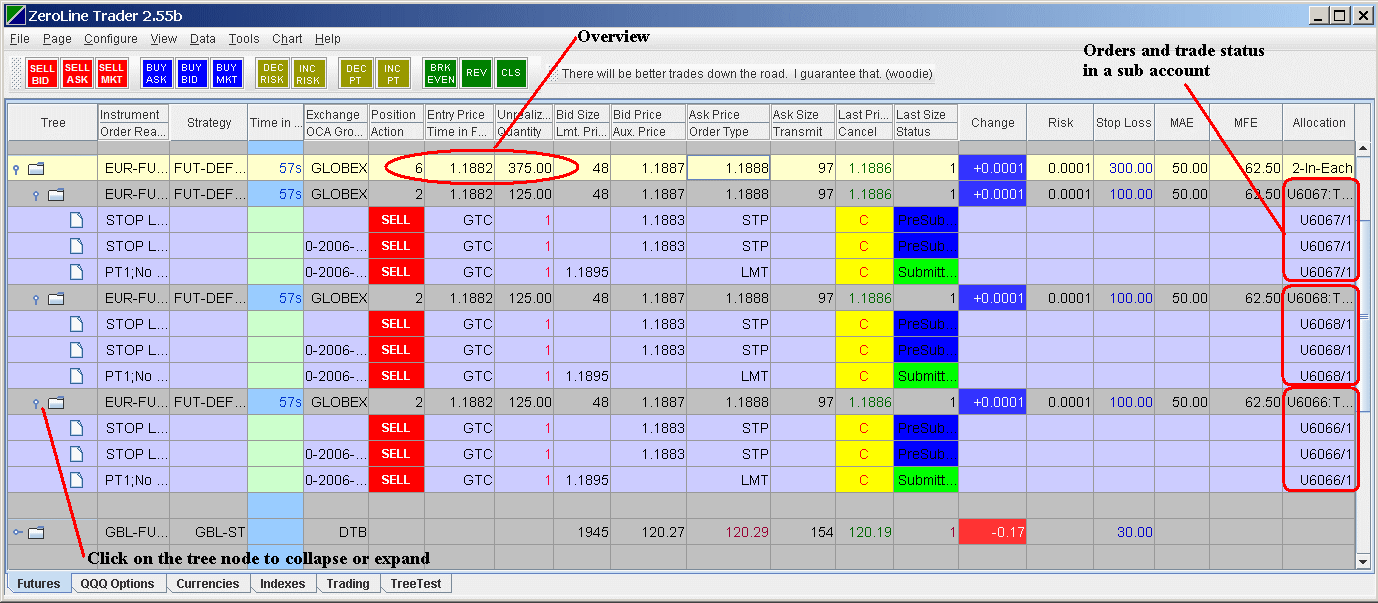
ZLT automatically creates 100 percent allocation profiles for each sub account when connected to a FA TWS . The allocation profile's name will be ZLT-SubaccountName. This figure shows three profiles are created for three sub accounts:
Allocation Profiles:
There are three types of allocation profiles: Sub Account, Percentage and Absolute Shares.
Sub Account profile will allocate all the shares to one sub account. ZLT will generate Sub Account profiles automatically for every sub accounts.
Percentage profile allocates shares based on the given percentages to the specified sub accounts
Absolute Shares profile allocates shares based on the given shares to the specified sub accounts.
Allocation profiles can be created, edited and deleted by clicking the Allocation Profiles ... menu item under the Configure menu.
An allocation profile based on shares:
An allocation profile based on percentage:
The data row or order row's allocation profile can be changed through the Allocation column.
Default allocation profile can be specified for a data row under the Parameters tab in the Strategy dialog.
Notes: