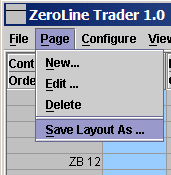
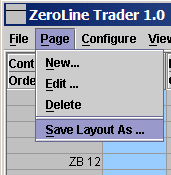
New ...
Pop the New Page dialog to add a new page.
Edit ...
Pop up the Edit Page dialog to edit the current page's name or layout
Delete:
Delete the current page. The page will disappear. However the change is not committed until it is saved. So if you don't save, just exit the program and run it again. The page will re-appear.
In the New Page or the Edit Page dialog, click the Open File icon will bring up the file selection dialog to select the .layout file.
Save Layout As:
Save the current page's layout into a new layout file. This is the way to create a new layout based on an existing layout. The Save Layout As dialog will pop up for you to input the new layout name.