![]() Transmit the order
Transmit the order
![]() Cancel the order
Cancel the order
![]() Restore the order
Restore the order
![]() Remove the order row
Remove the order row
New Order:
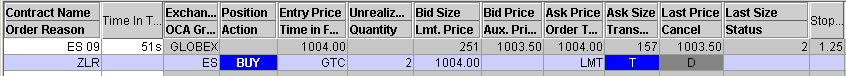
When the order is just created, the Transmit cell will show
and the Cancel cell will show
. Click on the
Transmit cell will transmit the order to TWS. Click on the
will remove the order row.
Transmitted Order:
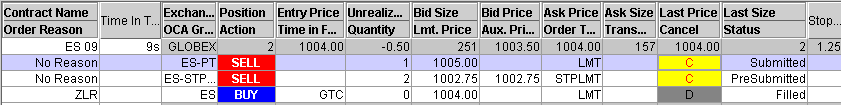
The above picture shows the new order was executed and the Cancel cell is
. Click on
will remove the order row.
Also, the profit target order and stop loss order were automatically generated and transmitted. Their Cancel cells are
. Click on it will cancel the order. Please note, the stop loss order can not be canceled from ZeroLineTrader. This is one of the discipline rules enforced by ZeroLineTrader. Also, you may have notice, ZeroLineTrader will refuse to transmit any order if the stop loss is not pre-defined.
Modify Order:
The above picture is after the first order (the profit target order )'s lmtPrice was increased by one tick. The Transmit cell
appears again so you can commit the modification. Also, the Cancel cell is changed from
to
, click on
will restore the original order.
Order Status:
The Status cell will show the information returned from TWS after the order is transmitted. The possible values are:
- "PendingSubmit - Indicates that you have transmitted the order, but have not yet received confirmation that it has been accepted by the order destination. NOTE: This order status is not sent by TWS and should be explicitly set by the API developer when an order is submitted.
- PendingCancel - Indicates that you have sent a request to cancel the order but have not yet received cancel confirmation from the order destination. At this point, your order is not confirmed canceled. You may still receive an execution while your cancellation request is pending. NOTE: This order status is not sent by TWS and should be explicitly set by the API developer when an order is canceled.
PreSubmit - Indicates that a simulated order type has been accepted by the IB system and that this order has yet to be elected. The order is held in the IB system (and the status remains DARK BLUE in TWS) until the election criteria are met. At that time the order is transmitted to the order destination as specified (and the order status color will change in TWS).
- Submitted - indicates that your order has been accepted at the order destination and is working.
- Cancelled- Indicates that the balance of your order has been confirmed canceled by the IB system. This could occur unexpectedly when IB or the destination has rejected your order.
Filled - the order has been completely filled."
*The above status value explanations are quoted from Interactive Broker's TWS System Guide.