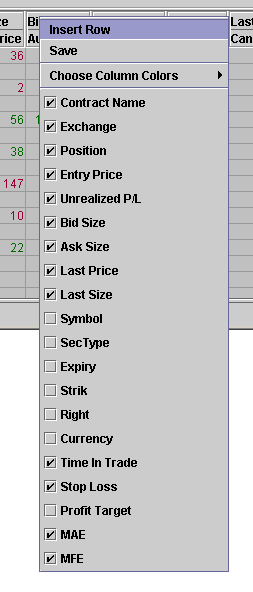
Right click on the table column header will bring the pop up menu where you can turn on or off some off the table columns.
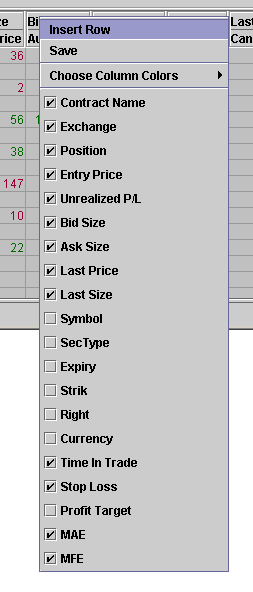
Just check or uncheck the check boxes, the corresponding columns will be added or removed.
The layout settings include
They are all adjustable and can be saved by File->Save.
Here is an example of a layout which has only three columns in the talbe:
How to create a new layout?
- Open the page whose layout will be the basis for the new layout.
- Select Page->Save Layout As and enter the new layout name.
- Click the "Save Layout As" button. A new layout file with the given name will be created under the directory {APP_HOME}\user\layouts\.