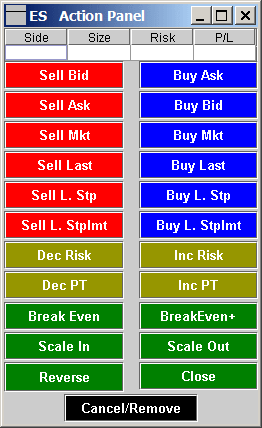Sell Bid: Transmit a limit order to sell at the current bid price.
Buy Ask: Transmit a limit order to buy at the current ask price.
Sell Ask: Transmit a limit order to sell at the current ask price.
Buy Bid: Transmit a limit order to buy at the current bid price.
Sell Mkt: Transmit a market order to sell.
Buy Mkt: Transmit a market order to buy.
Sell Last: Transmit a limit order to sell at the last price.
Buy Last: Transmit a limit order to buy at the last price.
Sell L. Stp: Transmit a stop order to sell at the last price plus one tick.
Buy L. Stp: Transmit a stop order to buy at the last price minus one tick.
Sell L. Stplmt: Transmit a stop limit order to sell at the last price plus one tick.
Buy L. Stplmt: Transmit a stop limit order to buy at the last price plus one tick.
Dec Risk: Move the stop loss one tick in the direction of the trade.
Inc Risk: Move the stop loss one tick opposite to the direction of the trade.
Dec PT: Decrease the profit target by one tick.
Inc PT: Increase the profit target by one tick.
Break Even: Move the stop loss to the entry price if the trade is in profit; Move the profit target to the entry price if the trade is in loss.
Break Even+: Move the stop loss to the entry price plus the Break Even+ Stop Offset defined in the Trade Management dialog, if the trade is in profit. Otherwise, the profit target order will be moved to the entry price plus the Break Even+ Stop Offset.
Scale In: Add to the position. The quantity to add is defined in the Parameters tab in the Trade Management dialog.
Scale Out: Reduce the position. The quantity to reduce is defined in the Parameters tab in the Trade Management dialog.
Reverse: Reverse the position.
Close: Close the position.
Cancel/Remove: Cancel the orders and remove the corresponding order rows.