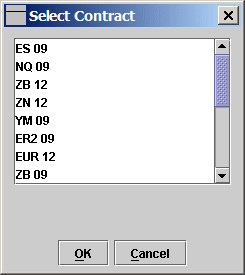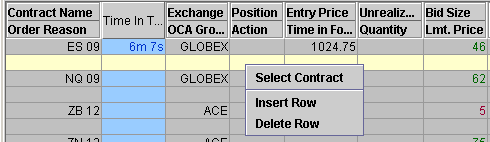
The "Select Contract" dialog will list all the contracts defined in Data Server. A data row is created by simply selecting one of the listed contracts. You can create multiple data row based on the same one contract. Each data row can have its own trade/risk management parameters, such as different stop losses, profit targets and trailing stops.
The "Select Contract" dialog will list all the contracts defined in Data Server. A data row is created by simply selecting one of the listed contracts. You can create multiple data row based on the same one contract. Each data row can have its own trade/risk management parameters, such as different stop losses, profit targets and trailing stops.